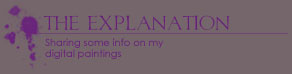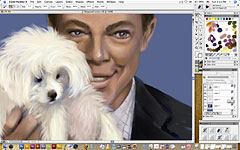THE BASICS Hi there! Digital paintings are created on the computer with a painting program. Digital paintings are much like traditional paintings. Skills obtained by traditional painting can be applied to painting on a computer. The main difference is the selection of tools and the fact that you can have multiple layers that can each be edited separately. In traditional painting, you can't really edit; you must paint over the top or start over. I'm certainly not saying digital painting is easier than traditional painting! Trust me, I've been doing traditional art all of my life and I've been doing digital painting since 2002. It's not easier! It's a lot less messy though *grins* For digital painting, I use two professional program called Adobe Photoshop and Corel Painter. I also use a Wacom Intuos2 6 x 8 inch professional pen tablet. This is instead of using a mouse. It simulates drawing because you use a pen. It doesn't matter if you have a Mac or PC; although, I recommend Mac. PCs are a hassle. I use an upgraded 17" Powerbook G4.
THE PROCESS All of my digital portraits start out as a sketch as if I were drawing in a sketch book. I have the reference photo(s) on one side of the screen and my canvas on the over. I can't go really in depth on this because it's not simple to explain. I use layers, although; I try not to use too many. My basic layers are (from top to bottom): the sketch, the main painting, and the background. The main painting layer usually multiplies into several more layers as I go along. I'll put the eyes on new layer, the hair on a new layer, and so on. While painting I build up color that I choose by eye or sample from the photo references I use until I'm happy with the painting. Also, when I go further into creating details I zoom in closer and closer. That's a handy thing about digital painting. Here's a look at Photoshop for you. This is a screenshot of my screen when I'm in the middle of a painting. You can see the reference, the canvas, and a color strip I made there to help me build the skin color up. I pick color samples from the strip to use "on" the paint brush. If you're wondering what is in the top left corner, I was watching a Robbie Williams concert while I was painting, hehe.
Here's a look at Corel Painter for you. This is a screenshot of my screen when I'm in the middle of a painting. The reference is not in view this time. I just have the painting for you to see.
THE REFERENCES & SPECIFICS ON EACH PAINTING For the digitally painted portraits I do, I must use references; they are something to work from. These are the reference photos, from online, that I used for my Shep paintings as well as some details.
OTHER INFO If you'd like some help with digital portrait painting, I'll be glad to help. Just e-mail me. I'll likely point you in the direction of some tutorials I deem helpful unless you have a specific question. If you are a teacher or student living in the U.S.A. and you'd like a cheaper way to get a hold of Photoshop, a Wacom tablet, or any other related computer software or hardware, I strongly suggest Academic Superstore. You can't get Photoshop new or a Wacom tablet new any cheaper anywhere else that I know of! |